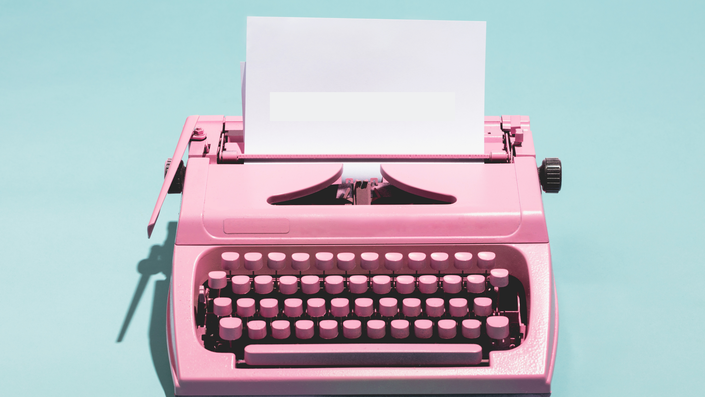
How To Create Your Own Teaching Resources
For teachers of all experiences and areas of education | You will LOVE this effective course on creating classroom resources!
Find the right resource can be time consuming and frustrating. There are times that you want to make your own classroom resources and not sure how to do this! This is definitely one of the more time consuming parts of beginning your teaching career so let me show you the tools I use to reduce your time + help you feel confident.
By the end of this online course, you will have the tools and confidence to create your own teaching resources!
I have over 15 videos uploaded + often add new videos during the year, to show you how to create a template or resource step by step, why I have the layout that I do, share my teaching tips for implementing int he classroom + share how I source my ideas when I am unsure and then give you the download of the item that I make too!
The training is aligned to the AITSL teaching standards + you can use this course as part of your PD hours for teaching registration + accreditation.
More information inside the course in the "professional development" section.
IN THIS COURSE, YOU WILL:
- learn how to design and create at least 5 classroom resources in FULL;
- learn the free tools and software available online, to create digital classroom resources that you can use year after year in your classroom;
- observe how to create specific teaching resources and templates;
- be able to pause the videos and follow step by step instructions;
- complete in your own time;
- learn how to upload fonts and where to find state fonts and free fonts to upload in word, powerpoint + Canva;
- discover the world of clipart and our favourite Aussie Clip Artist on tpt;
- learn the COPYRIGHT law and obligations as a user;
- how to use this course for PD hours towards your registration;
I SHOW YOU THE 3 FREE DIGITAL TOOLS OF THE TRADE FOR MAKING
YOUR OWN RESOURCES
POWERPOINT | CANVA | GOOGLE SLIDES
PLUS
STEP BY STEP TRAINING VIDEOS
FOR FINDING, CREATING + ADDING; FONTS + ICONS + IMAGES
What took me years + $$$ I share for free to empower you as an educator.
Frequently Asked Questions
Course Curriculum
-
Start#101 What Are My "go to" Software Tools
-
Start#102 How To Use Canva (4:34)
-
Start#103 How To Use Word Clouds (4:19)
-
Start#104 How To Use ClipArt (20:06)
-
Start#105 How To Upload A New Font To Word or Powerpoint (8:07)
-
Start#106 How To Use Powerpoint for Creating Teaching Resources (27:27)
-
Start#107 COMING SOON - Using Wix Website as a tool
-
Start#108 COMING SOON - How To Use Popplet (app) as Teaching Resource
-
Start#109: Creating A MindMap To Support All Learners (about me) NEW (11:50)
-
Start#110: How to Use Icons In PowerPoints (step by step) (7:20)
-
Start#111: Using Google Slides (NEW)
-
Start#112: How To Create a 5 Grade Scale Elaboration in PowerPoint
-
Start#113: How to Create Interactive Powerpoint Tasks for Whiteboard to Develop Fraction Fluency + Problem Solving (NEW) (62:18)
-
Start#114: How To Create + Use an Anchor Chart (NEW) (19:17)
-
Start#115: How To Use PowerPoint to make a Checklist or Assessment Document (NEW) (58:25)
-
Start#116 Online Learning OPEN ENDED SUPERHERO Task: (27:50)
Get started now!
"Investing in your #1 asset [you]
is the best investment you can make."
Rachel MAC